- java.lang.Object
-
- com.gluonhq.charm.glisten.control.Dialog<T>
-
- Type Parameters:
T- The return type of theshowAndWait()method.
- All Implemented Interfaces:
EventTarget
- Direct Known Subclasses:
Alert,DatePicker,ExceptionDialog,TimePicker
public class Dialog<T> extends Object implements EventTarget
A Dialog is composed of a graphic, a title, a content node and a collection of buttons. The Dialog class is the Glisten API for showing dialogs that are modal and blocking. "Modal" means that the user is prevented from interacting with the rest of the application while the Dialog is showing and "blocking" means the call to
showAndWait()blocks code execution until the Dialog is closed, this means the developer can show the Dialog and interact with the result right after the methodshowAndWait()returns, which typically simplifies the code.The Dialog class is a powerful class. It is the base class for any Dialog based control, but it can also be used to create simple Dialogs with a text title, a text content and one or two buttons for the user to interact with. The example below creates and shows such a Dialog:
Dialog dialog = new Dialog(); dialog.setTitle(new Label("This is a regular dialog")); dialog.setContent(new Label("Just a regular dialog, plain and simple"); Button okButton = new Button("OK"); okButton.setOnAction(e -> { dialog.hide(); }); dialog.getButtons().add(okButton); dialog.showAndWait();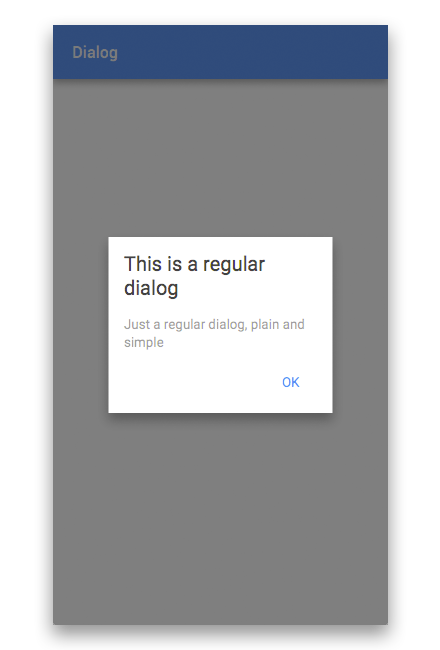
You can also create fullscreen dialogs by passing in true to the Dialog constructor. Fullscreen dialogs are essentially
Viewsand are used for example when the dialog includes components (like pickers or form fields) that require a keyboard.Fullscreen dialog's controls are inside the AppBar including a close button (Nav Icon), the title and the buttons list (Action Icons). The content is inserted in the center of the View.
The following example shows a fullscreen dialog. When the dialog closes a confirmation dialog is displayed, to ask the user whether he wants to 'discard' changes or keep them. If the user presses 'keep editing' the close request event is consumed and so the dialog doesn't close, otherwise we let the event go through (this is a common workflow in Material Design: https://www.google.com/design/spec/components/dialogs.html#dialogs-full-screen-dialogs).
Dialog dialog = new Dialog(true); dialog.setTitleText(""); dialog.setContent(new Label("Some dialog content...")); Button saveButton = new Button("SAVE"); dialog.getButtons().addAll(saveButton); dialog.setOnCloseRequest(closeRequestEvent -> { Dialog areYouSureDialog = new Dialog(false); areYouSureDialog.setContent(new Label("Are you sure you want to discard all changes?")); Button yesButton = new Button("DISCARD"); Button noButton = new Button("KEEP EDITING"); yesButton.setOnAction(event2 -> { areYouSureDialog.hide(); }); noButton.setOnAction(event2 -> { closeRequestEvent.consume(); areYouSureDialog.hide(); }); areYouSureDialog.getButtons().addAll(yesButton, noButton); areYouSureDialog.showAndWait(); }); dialog.showAndWait();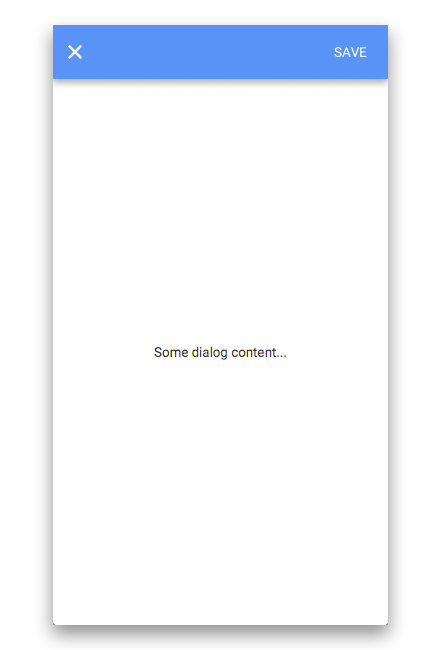
- Since:
- 1.0.0
- See Also:
Alert,TimePicker,DatePicker
-
-
Property Summary
Properties Type Property Description BooleanPropertyautoHideThis property indicates whether the Dialog should close if a mouse/finger is pressed/tapped outside of the Dialog.ObjectProperty<Node>contentThe content of the Dialog.StringPropertycontentTextThe String content of the dialog, setting this property with a non null value will result in the content being aLabelwith the value of this property as the text.ObjectProperty<Node>graphicThe graphic to be displayed in this Dialog.StringPropertyidThe id of thisDialog.ObjectProperty<EventHandler<LifecycleEvent>>onCloseRequestCalled when there is an external request to close this Dialog.ObjectProperty<EventHandler<LifecycleEvent>>onHiddenCalled just after the Dialog has been hidden.ObjectProperty<EventHandler<LifecycleEvent>>onHidingCalled just prior to the Dialog being hidden.ObjectProperty<EventHandler<LifecycleEvent>>onShowingCalled just prior to the Dialog being shown.ObjectProperty<EventHandler<LifecycleEvent>>onShownCalled just after the Dialog is shown.ReadOnlyBooleanPropertyshowingRepresents whether the Dialog instance is currently showing or not.ObjectProperty<Node>titleThe title of the Dialog.StringPropertytitleTextThe String title of the dialog, setting this property with a non null value will result in the title being aLabelwith the value of this property as the text.
-
Field Summary
Fields Modifier and Type Field Description protected BorderPanerootNodeThe root node of regular sized dialogs
-
Constructor Summary
Constructors Constructor Description Dialog()Creates an empty Dialog instance.Dialog(boolean fullscreen)Creates an empty fullscreen Dialog if the flag passed in is true, creates an empty regular Dialog otherwise.Dialog(String contentText)Creates an empty Dialog instance.Dialog(String title, String contentText)Creates a Dialog instance with the given title and content text.
-
Method Summary
All Methods Instance Methods Concrete Methods Modifier and Type Method Description BooleanPropertyautoHideProperty()This property indicates whether the Dialog should close if a mouse/finger is pressed/tapped outside of the Dialog.EventDispatchChainbuildEventDispatchChain(EventDispatchChain tail)ObjectProperty<Node>contentProperty()The content of the Dialog.StringPropertycontentTextProperty()The String content of the dialog, setting this property with a non null value will result in the content being aLabelwith the value of this property as the text.ObservableList<ButtonBase>getButtons()A list of buttons to show within the dialog.NodegetContent()Gets the value of the property content.StringgetContentText()Gets the value of the property contentText.NodegetGraphic()Gets the value of the property graphic.StringgetId()Gets the value of the property id.EventHandler<LifecycleEvent>getOnCloseRequest()Gets the value of the property onCloseRequest.EventHandler<LifecycleEvent>getOnHidden()Gets the value of the property onHidden.EventHandler<LifecycleEvent>getOnHiding()Gets the value of the property onHiding.EventHandler<LifecycleEvent>getOnShowing()Gets the value of the property onShowing.EventHandler<LifecycleEvent>getOnShown()Gets the value of the property onShown.NodegetTitle()Gets the value of the property title.StringgetTitleText()Gets the value of the property titleText.ObjectProperty<Node>graphicProperty()The graphic to be displayed in this Dialog.voidhide()Hides/closes the dialog.StringPropertyidProperty()The id of thisDialog.booleanisAutoHide()Gets the value of the property autoHide.booleanisFullscreen()Indicates whether this dialog is a fullscreen dialog.booleanisShowing()Gets the value of the property showing.ObjectProperty<EventHandler<LifecycleEvent>>onCloseRequestProperty()Called when there is an external request to close this Dialog.ObjectProperty<EventHandler<LifecycleEvent>>onHiddenProperty()Called just after the Dialog has been hidden.ObjectProperty<EventHandler<LifecycleEvent>>onHidingProperty()Called just prior to the Dialog being hidden.ObjectProperty<EventHandler<LifecycleEvent>>onShowingProperty()Called just prior to the Dialog being shown.ObjectProperty<EventHandler<LifecycleEvent>>onShownProperty()Called just after the Dialog is shown.voidsetAutoHide(boolean value)Sets the value of the property autoHide.voidsetContent(Node content)Sets the value of the property content.voidsetContentText(String text)Sets the value of the property contentText.voidsetGraphic(Node graphic)Sets the value of the property graphic.voidsetId(String id)Sets the value of the property id.voidsetOnCloseRequest(EventHandler<LifecycleEvent> value)Sets the value of the property onCloseRequest.voidsetOnHidden(EventHandler<LifecycleEvent> value)Sets the value of the property onHidden.voidsetOnHiding(EventHandler<LifecycleEvent> value)Sets the value of the property onHiding.voidsetOnShowing(EventHandler<LifecycleEvent> value)Sets the value of the property onShowing.voidsetOnShown(EventHandler<LifecycleEvent> value)Sets the value of the property onShown.voidsetResult(T result)Sets the result to return once the dialog is hidden.voidsetTitle(Node title)Sets the value of the property title.voidsetTitleText(String text)Sets the value of the property titleText.Optional<T>showAndWait()Requests that the dialog be shown.ReadOnlyBooleanPropertyshowingProperty()Represents whether the Dialog instance is currently showing or not.ObjectProperty<Node>titleProperty()The title of the Dialog.StringPropertytitleTextProperty()The String title of the dialog, setting this property with a non null value will result in the title being aLabelwith the value of this property as the text.
-
-
-
Property Detail
-
showing
public final ReadOnlyBooleanProperty showingProperty
Represents whether the Dialog instance is currently showing or not.- See Also:
isShowing()
-
title
public final ObjectProperty<Node> titleProperty
The title of the Dialog. Typically it can be set it with aLabelbut it can be any type extending fromNode- See Also:
getTitle(),setTitle(Node)
-
titleText
public final StringProperty titleTextProperty
The String title of the dialog, setting this property with a non null value will result in the title being aLabelwith the value of this property as the text. This property might not reflect the actual title since no synchronization betweentitleProperty()andtitleTextPropertyexists when the title property is set- See Also:
getTitleText(),setTitleText(String)
-
contentText
public final StringProperty contentTextProperty
The String content of the dialog, setting this property with a non null value will result in the content being aLabelwith the value of this property as the text. This property might not reflect the actual content since no synchronization betweencontentProperty()andcontentTextProperty()exists when the content property is set- See Also:
getContentText(),setContentText(String)
-
content
public final ObjectProperty<Node> contentProperty
The content of the Dialog. For a regular Dialog this is typically set as aLabelbut can be set with any type extending fromNode- See Also:
getContent(),setContent(Node)
-
graphic
public final ObjectProperty<Node> graphicProperty
The graphic to be displayed in this Dialog. If set to null then no graphic will be displayed. The graphic is only used in non fullscreen dialogs. By default no graphic is shown.- See Also:
getGraphic(),setGraphic(Node)
-
autoHide
public final BooleanProperty autoHideProperty
This property indicates whether the Dialog should close if a mouse/finger is pressed/tapped outside of the Dialog. By default this property is true.- See Also:
isAutoHide(),setAutoHide(boolean)
-
id
public final StringProperty idProperty
The id of thisDialog. This simple string identifier is useful for finding a specific Dialog within the scene graph. While the id of a Dialog should be unique within the scene graph, this uniqueness is not enforced. This is analogous to the "id" attribute on an HTML element (CSS ID Specification).For example, if a Dialog is given the id of "myId", then the lookup method can be used to find this dialog as follows:
scene.lookup("#myId");.- Default value:
- null
- Since:
- 4.2.0
- See Also:
getId(),setId(String)
-
onShowing
public final ObjectProperty<EventHandler<LifecycleEvent>> onShowingProperty
Called just prior to the Dialog being shown.- See Also:
getOnShowing(),setOnShowing(EventHandler)
-
onShown
public final ObjectProperty<EventHandler<LifecycleEvent>> onShownProperty
Called just after the Dialog is shown.- See Also:
getOnShown(),setOnShown(EventHandler)
-
onHiding
public final ObjectProperty<EventHandler<LifecycleEvent>> onHidingProperty
Called just prior to the Dialog being hidden.- See Also:
getOnHiding(),setOnHiding(EventHandler)
-
onHidden
public final ObjectProperty<EventHandler<LifecycleEvent>> onHiddenProperty
Called just after the Dialog has been hidden. This allows the developer to clean up resources or perform other tasks when the Dialog is closed.- See Also:
getOnHidden(),setOnHidden(EventHandler)
-
onCloseRequest
public final ObjectProperty<EventHandler<LifecycleEvent>> onCloseRequestProperty
Called when there is an external request to close this Dialog. If in the event handler the received event is consumed the dialog will no longer close.
-
-
Field Detail
-
rootNode
protected BorderPane rootNode
The root node of regular sized dialogs
-
-
Constructor Detail
-
Dialog
public Dialog()
Creates an empty Dialog instance.
-
Dialog
public Dialog(String contentText)
Creates an empty Dialog instance. The given string is used as the text of the Label that is set as its content.- Parameters:
contentText- The text to show as the Dialog's content.
-
Dialog
public Dialog(String title, String contentText)
Creates a Dialog instance with the given title and content text.- Parameters:
title- The title to show at the top of the dialog.contentText- The content text below the title.
-
Dialog
public Dialog(boolean fullscreen)
Creates an empty fullscreen Dialog if the flag passed in is true, creates an empty regular Dialog otherwise.- Parameters:
fullscreen- Whether the Dialog should be fullscreen
-
-
Method Detail
-
showingProperty
public final ReadOnlyBooleanProperty showingProperty()
Represents whether the Dialog instance is currently showing or not.- See Also:
isShowing()
-
isShowing
public final boolean isShowing()
Gets the value of the property showing.- Property description:
- Represents whether the Dialog instance is currently showing or not.
-
titleProperty
public final ObjectProperty<Node> titleProperty()
The title of the Dialog. Typically it can be set it with aLabelbut it can be any type extending fromNode- See Also:
getTitle(),setTitle(Node)
-
getTitle
public final Node getTitle()
Gets the value of the property title.
-
setTitle
public final void setTitle(Node title)
Sets the value of the property title.
-
titleTextProperty
public final StringProperty titleTextProperty()
The String title of the dialog, setting this property with a non null value will result in the title being aLabelwith the value of this property as the text. This property might not reflect the actual title since no synchronization betweentitleProperty()andtitleTextPropertyexists when the title property is set- See Also:
getTitleText(),setTitleText(String)
-
setTitleText
public final void setTitleText(String text)
Sets the value of the property titleText.- Property description:
- The String title of the dialog, setting this property with a non null value will result
in the title being a
Labelwith the value of this property as the text. This property might not reflect the actual title since no synchronization betweentitleProperty()andtitleTextPropertyexists when the title property is set
-
getTitleText
public final String getTitleText()
Gets the value of the property titleText.- Property description:
- The String title of the dialog, setting this property with a non null value will result
in the title being a
Labelwith the value of this property as the text. This property might not reflect the actual title since no synchronization betweentitleProperty()andtitleTextPropertyexists when the title property is set
-
contentTextProperty
public final StringProperty contentTextProperty()
The String content of the dialog, setting this property with a non null value will result in the content being aLabelwith the value of this property as the text. This property might not reflect the actual content since no synchronization betweencontentProperty()andcontentTextProperty()exists when the content property is set- See Also:
getContentText(),setContentText(String)
-
setContentText
public final void setContentText(String text)
Sets the value of the property contentText.- Property description:
- The String content of the dialog, setting this property with a non null value will result
in the content being a
Labelwith the value of this property as the text. This property might not reflect the actual content since no synchronization betweencontentProperty()andcontentTextProperty()exists when the content property is set
-
getContentText
public final String getContentText()
Gets the value of the property contentText.- Property description:
- The String content of the dialog, setting this property with a non null value will result
in the content being a
Labelwith the value of this property as the text. This property might not reflect the actual content since no synchronization betweencontentProperty()andcontentTextProperty()exists when the content property is set
-
contentProperty
public final ObjectProperty<Node> contentProperty()
The content of the Dialog. For a regular Dialog this is typically set as aLabelbut can be set with any type extending fromNode- See Also:
getContent(),setContent(Node)
-
getContent
public final Node getContent()
Gets the value of the property content.
-
setContent
public final void setContent(Node content)
Sets the value of the property content.
-
graphicProperty
public final ObjectProperty<Node> graphicProperty()
The graphic to be displayed in this Dialog. If set to null then no graphic will be displayed. The graphic is only used in non fullscreen dialogs. By default no graphic is shown.- See Also:
getGraphic(),setGraphic(Node)
-
setGraphic
public final void setGraphic(Node graphic)
Sets the value of the property graphic.- Property description:
- The graphic to be displayed in this Dialog. If set to null then no graphic will be displayed. The graphic is only used in non fullscreen dialogs. By default no graphic is shown.
-
getGraphic
public final Node getGraphic()
Gets the value of the property graphic.- Property description:
- The graphic to be displayed in this Dialog. If set to null then no graphic will be displayed. The graphic is only used in non fullscreen dialogs. By default no graphic is shown.
-
autoHideProperty
public final BooleanProperty autoHideProperty()
This property indicates whether the Dialog should close if a mouse/finger is pressed/tapped outside of the Dialog. By default this property is true.- See Also:
isAutoHide(),setAutoHide(boolean)
-
setAutoHide
public final void setAutoHide(boolean value)
Sets the value of the property autoHide.- Property description:
- This property indicates whether the Dialog should close if a mouse/finger is pressed/tapped outside of the Dialog. By default this property is true.
-
isAutoHide
public final boolean isAutoHide()
Gets the value of the property autoHide.- Property description:
- This property indicates whether the Dialog should close if a mouse/finger is pressed/tapped outside of the Dialog. By default this property is true.
-
idProperty
public final StringProperty idProperty()
The id of thisDialog. This simple string identifier is useful for finding a specific Dialog within the scene graph. While the id of a Dialog should be unique within the scene graph, this uniqueness is not enforced. This is analogous to the "id" attribute on an HTML element (CSS ID Specification).For example, if a Dialog is given the id of "myId", then the lookup method can be used to find this dialog as follows:
scene.lookup("#myId");.- Default value:
- null
- Since:
- 4.2.0
- See Also:
getId(),setId(String)
-
setId
public final void setId(String id)
Sets the value of the property id.- Property description:
- The id of this
Dialog. This simple string identifier is useful for finding a specific Dialog within the scene graph. While the id of a Dialog should be unique within the scene graph, this uniqueness is not enforced. This is analogous to the "id" attribute on an HTML element (CSS ID Specification).For example, if a Dialog is given the id of "myId", then the lookup method can be used to find this dialog as follows:
scene.lookup("#myId");. - Default value:
- null
- Since:
- 4.2.0
-
getId
public final String getId()
Gets the value of the property id.- Property description:
- The id of this
Dialog. This simple string identifier is useful for finding a specific Dialog within the scene graph. While the id of a Dialog should be unique within the scene graph, this uniqueness is not enforced. This is analogous to the "id" attribute on an HTML element (CSS ID Specification).For example, if a Dialog is given the id of "myId", then the lookup method can be used to find this dialog as follows:
scene.lookup("#myId");. - Default value:
- null
- Since:
- 4.2.0
-
buildEventDispatchChain
public EventDispatchChain buildEventDispatchChain(EventDispatchChain tail)
- Specified by:
buildEventDispatchChainin interfaceEventTarget
-
onShowingProperty
public final ObjectProperty<EventHandler<LifecycleEvent>> onShowingProperty()
Called just prior to the Dialog being shown.- See Also:
getOnShowing(),setOnShowing(EventHandler)
-
setOnShowing
public final void setOnShowing(EventHandler<LifecycleEvent> value)
Sets the value of the property onShowing.- Property description:
- Called just prior to the Dialog being shown.
-
getOnShowing
public final EventHandler<LifecycleEvent> getOnShowing()
Gets the value of the property onShowing.- Property description:
- Called just prior to the Dialog being shown.
-
onShownProperty
public final ObjectProperty<EventHandler<LifecycleEvent>> onShownProperty()
Called just after the Dialog is shown.- See Also:
getOnShown(),setOnShown(EventHandler)
-
setOnShown
public final void setOnShown(EventHandler<LifecycleEvent> value)
Sets the value of the property onShown.- Property description:
- Called just after the Dialog is shown.
-
getOnShown
public final EventHandler<LifecycleEvent> getOnShown()
Gets the value of the property onShown.- Property description:
- Called just after the Dialog is shown.
-
onHidingProperty
public final ObjectProperty<EventHandler<LifecycleEvent>> onHidingProperty()
Called just prior to the Dialog being hidden.- See Also:
getOnHiding(),setOnHiding(EventHandler)
-
setOnHiding
public final void setOnHiding(EventHandler<LifecycleEvent> value)
Sets the value of the property onHiding.- Property description:
- Called just prior to the Dialog being hidden.
-
getOnHiding
public final EventHandler<LifecycleEvent> getOnHiding()
Gets the value of the property onHiding.- Property description:
- Called just prior to the Dialog being hidden.
-
onHiddenProperty
public final ObjectProperty<EventHandler<LifecycleEvent>> onHiddenProperty()
Called just after the Dialog has been hidden. This allows the developer to clean up resources or perform other tasks when the Dialog is closed.- See Also:
getOnHidden(),setOnHidden(EventHandler)
-
setOnHidden
public final void setOnHidden(EventHandler<LifecycleEvent> value)
Sets the value of the property onHidden.- Property description:
- Called just after the Dialog has been hidden. This allows the developer to clean up resources or perform other tasks when the Dialog is closed.
-
getOnHidden
public final EventHandler<LifecycleEvent> getOnHidden()
Gets the value of the property onHidden.- Property description:
- Called just after the Dialog has been hidden. This allows the developer to clean up resources or perform other tasks when the Dialog is closed.
-
onCloseRequestProperty
public final ObjectProperty<EventHandler<LifecycleEvent>> onCloseRequestProperty()
Called when there is an external request to close this Dialog. If in the event handler the received event is consumed the dialog will no longer close.
-
setOnCloseRequest
public final void setOnCloseRequest(EventHandler<LifecycleEvent> value)
Sets the value of the property onCloseRequest.- Property description:
- Called when there is an external request to close this Dialog. If in the event handler the received event is consumed the dialog will no longer close.
-
getOnCloseRequest
public final EventHandler<LifecycleEvent> getOnCloseRequest()
Gets the value of the property onCloseRequest.- Property description:
- Called when there is an external request to close this Dialog. If in the event handler the received event is consumed the dialog will no longer close.
-
getButtons
public final ObservableList<ButtonBase> getButtons()
A list of buttons to show within the dialog.- Returns:
- A modifiable list of buttons that will appear in the dialog.
-
isFullscreen
public final boolean isFullscreen()
Indicates whether this dialog is a fullscreen dialog.- Returns:
- a boolean value indicating if the dialog is in fullscreen mode
-
showAndWait
public final Optional<T> showAndWait()
Requests that the dialog be shown. This method will not return until the Dialog is closed.- Returns:
- An
Optionalinstance that contains the result from the user dismissing the dialog.
-
setResult
public final void setResult(T result)
Sets the result to return once the dialog is hidden.- Parameters:
result- The result from the users interaction.
-
hide
public final void hide()
Hides/closes the dialog.
-
-